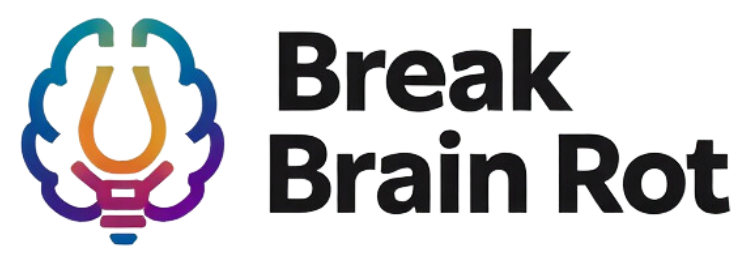In today’s fast-paced, digitally driven world, managing your screen time has never been more crucial. From endless social media scrolling to nonstop notifications, digital overload is a real challenge for individuals and families alike. Prolonged screen time can contribute to burnout, reduced productivity, and even mental health issues. Fortunately, the right tools can help. In this guide, we’ll explore the best screen time management apps to help you reclaim control of your devices, enhance productivity, and embrace a healthier digital lifestyle. Ready to reduce your digital distractions and live more intentionally? Let’s dive in!
Table of Contents
- Why Screen Time Management Apps Matter
- Best Screen Time Management Apps for Families
- Top Picks for Personal Productivity
- Advanced Features in Screen Management Tools
- How to Choose the Right App for Your Needs
- FAQs About Best Screen Time Management Apps
- Conclusion
Why Screen Time Management Apps Matter
Digital overload is an all-too-common issue in our tech-dependent era. But how exactly does excess screen time impact your life? Here’s what you need to know.
The Impact of Digital Overload on Mental Health and Productivity
Too much screen time can lead to increased stress, anxiety, and sleep disturbances. Research shows prolonged exposure to screens impacts your focus, making it harder to complete important tasks effectively. Productivity suffers when distractions from social media or other apps take over.
Common Signs That You Need Screen Time Limits
- Frequent feelings of burnout or mental fatigue
- Difficulty sleeping due to late-night screen usage
- Consistent interruption of work or personal tasks by digital distractions
How Apps Can Help Create Healthier Digital Habits
Screen time management apps provide detailed insights into your usage patterns, empowering you to set limits and make adjustments. By reducing time spent on non-essential activities, these tools can help you establish healthier boundaries with your devices.
Best Screen Time Management Apps for Families
Families often face unique challenges when it comes to managing screen time. Fortunately, several apps cater specifically to family needs, helping parents and children find balance.
Overview of Popular Family-Focused Apps Like Qustodio and Bark
Qustodio and Bark have emerged as leading choices for families looking to manage screen time. These apps offer features such as real-time monitoring, activity reports, and customizable screen time schedules. Bark, for example, also prioritizes child safety by monitoring for inappropriate content and alerting parents of potential risks.
Balancing Screen Control with Fostering Trust Within Families
While setting limits is essential, fostering a sense of mutual trust is equally important. Many apps allow transparency, enabling children and parents to collaborate on setting appropriate boundaries without compromising their relationship.
Child Safety Benefits and Parental Controls in These Apps
Parental control features in apps like Qustodio provide an added layer of safety. These tools can block inappropriate websites, monitor online activity, and ensure children’s browsing experiences remain secure.
Top Picks for Personal Productivity
Looking to optimize your workflow and stay focused? Here are some of the best screen time management apps for individual productivity.
Exploring Apps Like RescueTime and Forest
RescueTime helps you track time spent on various apps and websites, offering detailed productivity reports. Meanwhile, Forest gamifies your focus by letting you grow virtual trees whenever you stay off your phone. Together, these apps encourage better habits and keep you on track with your goals.
Blocking Distracting Apps and Websites
Blocking features make apps like Freedom invaluable for people struggling with procrastination. You can create custom blocklists to prevent access to social media, video platforms, and other time-consuming apps during work hours.
The Role of Data Analytics in Understanding Personal Habits
Both RescueTime and Freedom provide data analytics, helping users understand their digital habits. Insights like weekly reports and daily activity charts allow you to make meaningful changes over time.
Advanced Features in Screen Management Tools
Technology evolves rapidly, and screen management tools have incorporated impressive innovations to improve user experience.
AI and Machine Learning Integrations for Tailored Recommendations
Many advanced apps now use AI to analyze your usage patterns and provide personalized suggestions for limiting screen time effectively.
Integration With Smart Home Devices and Wearable Tech
Screen management apps such as Google Family Link integrate with smart home setups and wearable devices like fitness trackers to offer a more cohesive experience across all your gadgets.
Cross-Platform Compatibility for Seamless User Experience
Apps like OurPact allow users to manage screen time across multiple devices, ensuring consistent controls whether you’re working on your phone, tablet, or desktop computer.
How to Choose the Right App for Your Needs
Choosing the best screen time management app isn’t a one-size-fits-all process. Here’s how to make the right decision based on your unique needs.
Identifying User-Specific Goals and Requirements
Are you looking to limit distractions during work hours or want a solution for managing your family’s screen time? Defining your goals will help narrow down app options significantly.
Factors to Consider
- Price: Compare free versions versus premium features.
- Usability: Choose apps with a user-friendly interface.
- Compatibility: Ensure the app works seamlessly with your devices.
Free vs. Premium Apps—What Do You Really Need?
While free versions provide basic functionality, premium plans often include advanced features like detailed reports, AI recommendations, and full parental control access. Assess what’s essential for you before deciding.
Frequently Asked Questions
What are the best screen time management apps for reducing distractions at work?
Apps like RescueTime and Freedom are excellent choices for professionals looking to block distractions and stay productive.
Can screen time management apps help with social media addiction?
Yes, tools like Forest and Offtime let you block social media platforms and provide reminders to stay focused on your priorities.
How do I use screen time management apps to set digital boundaries for my children?
Family-focused apps like Qustodio and Bark allow parents to set daily limits, block unsuitable content, and monitor activity for safer digital experiences.
Are screen time management apps secure?
Most reputable apps prioritize user privacy and include robust security measures. Always review their privacy policies and data handling practices before use.
Do screen time apps work across multiple devices?
Yes, many apps such as OurPact and Freedom offer cross-platform compatibility, making it easy to manage screen time on all your devices.
Conclusion
Managing screen time is critical in today’s highly connected world. By using the best screen time management apps, you can reduce digital distractions, improve focus, and nurture healthier tech habits for yourself and your loved ones. Start by exploring the apps mentioned in this guide—whether it’s Forest for personal productivity or Qustodio for family control, there’s something for everyone. Take the first step towards reclaiming your time and achieving a healthier balance between your digital devices and real-life moments.