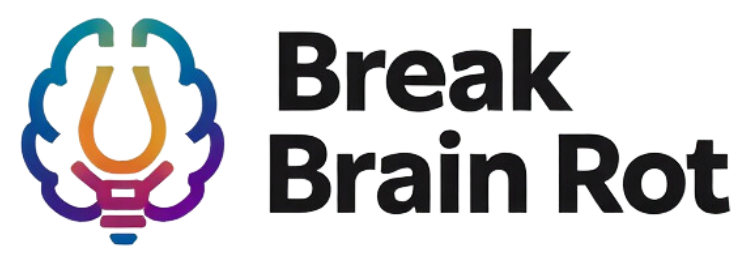In today’s hyper-connected world, the average person spends over seven hours a day staring at screens. While technology has transformed our lives for the better in many ways, excessive screen time can take a toll on mental well-being, productivity, and focus, leading to a phenomenon often referred to as “brain fog.” If you’ve ever felt mentally drained or unable to concentrate after hours of digital scrolling, you’re not alone. Fortunately, there are tools designed to help you take control of your screen usage. This article will introduce you to seven top-notch apps to reduce screen time effectively, aiding you in your journey to beat brain fog and regain clarity. Let’s dive in and explore the best solutions for a healthier tech-life balance.
Table of Contents
- Why Reducing Screen Time Matters
- How Apps Can Help Manage Screen Time
- 7 Best Apps to Reduce Screen Time Effectively
- Tips for Using Screen Time Apps Effectively
- FAQs
- Conclusion
Why Reducing Screen Time Matters
The Impact of Excessive Screen Use on Mental and Physical Health
Spending too much time on screens can lead to serious mental health challenges, including increased anxiety, depression, and sleep disturbances. Physically, it contributes to eye strain, headaches, and neck pain caused by poor posture. According to a study by Healthline, prolonged screen exposure has been directly linked to fatigue and stress, underscoring the need to adopt healthy usage habits.
How Brain Fog is Linked to Screen Time
Brain fog is characterized by a lack of mental clarity, forgetfulness, and difficulty focusing. This condition is often exacerbated by digital overuse, as constant exposure to notifications and multitasking on devices drains your cognitive resources. By reducing screen time, you can help combat mental fatigue and restore focus.
How Apps Can Help Manage Screen Time
Understanding Screen Time Management Tools
Screen time apps empower users by providing insights into daily usage patterns. Key features include tracking, usage reports, app blockers, and motivational tools to curb excessive device use. These tools not only improve time management but also promote healthier digital habits. For more information, check out our guide on the benefits of digital wellbeing tools.
Types of Apps for Reducing Screen Time
The most effective apps fall into three main categories:
- Focus Apps: Help users prioritize tasks by limiting access to distracting platforms.
- Parental Control Apps: Monitor and manage screen time for the entire family.
- Digital Detox Tools: Offer tailored plans for stepping away from screens and breaking phone addiction.
7 Best Apps to Reduce Screen Time Effectively
1. Freedom
Key Features: Blocks distracting websites and apps across all devices. Sessions can be scheduled in advance or launched on demand.
Best For: Professionals and students who want to enhance focus and productivity.
Visit Freedom’s Official Website
2. Forest
Key Features: Gamifies focus by growing a virtual tree every time you stay off your phone. Frequent use leads to planting real trees.
User Reviews: Rated 4.8/5 for its innovative approach to curbing phone addiction.
3. Moment
Key Features: Tracks screen time, offers coaching to build healthier habits, and includes family features to monitor group usage.
Why It Stands Out: Customizable limits make it great for balanced screen use.
Must-Have Family Apps for Screen Management
4. StayFocusd
Key Features: A Chrome extension that limits time spent on unproductive websites.
5. Offtime
Key Features: Blocks apps and filters notifications during scheduled “off” periods.
6. RescueTime
Key Features: Offers detailed reports on productivity trends and time utilization.
7. Flipd
Key Features: Encourages focus with group study rooms and challenges.
Tips for Using Screen Time Apps Effectively
Set Realistic Screen Time Goals
Start with small, achievable targets rather than trying to drastically cut down your screen usage overnight. Monitor your progress with the app and celebrate incremental improvements. For more tips, explore our article on creating healthy screen habits.
Combine Apps With Other Strategies
Apps are a great starting point but work best when paired with mindful practices, such as creating tech-free zones, scheduling phone-free periods, or setting up bedtime routines to reduce late-night scrolling.
Involve Your Family or Community
Encourage those around you to join your screen-free efforts. Using group-focused tools like Forest or Flipd can make it a fun and collaborative journey.
Frequently Asked Questions
What are some top-rated apps to reduce screen time effectively?
Apps like Freedom, Forest, and Moment are highly recommended for managing screen use and improving productivity.
How do screen time tools improve productivity and focus?
They help eliminate distractions, provide detailed insights on time usage, and create structured schedules to balance work and leisure.
Are these apps safe and secure to use for children?
Yes, apps like Moment and Forest include robust parental controls to ensure safe and monitored usage for children.
Can reducing screen time improve sleep quality?
Absolutely. Limiting screens before bedtime is shown to enhance sleep by reducing exposure to blue light, which disrupts melatonin production.
How quickly can I see results from using these apps?
Most users report noticeable improvements in focus and reduced phone usage within a few days to weeks of consistent app use.
Conclusion
Screen time, while an integral part of modern life, can easily spiral out of control, causing brain fog and productivity dips. By using apps to reduce screen time effectively, you can take meaningful steps toward a healthier digital balance. Start by choosing an app that aligns with your goals, from gamified tools like Forest to robust blockers like Freedom. Remember, combating screen fatigue is a journey—and every small step counts. Ready to regain clarity and focus? Download one of these apps today and experience the transformation for yourself.